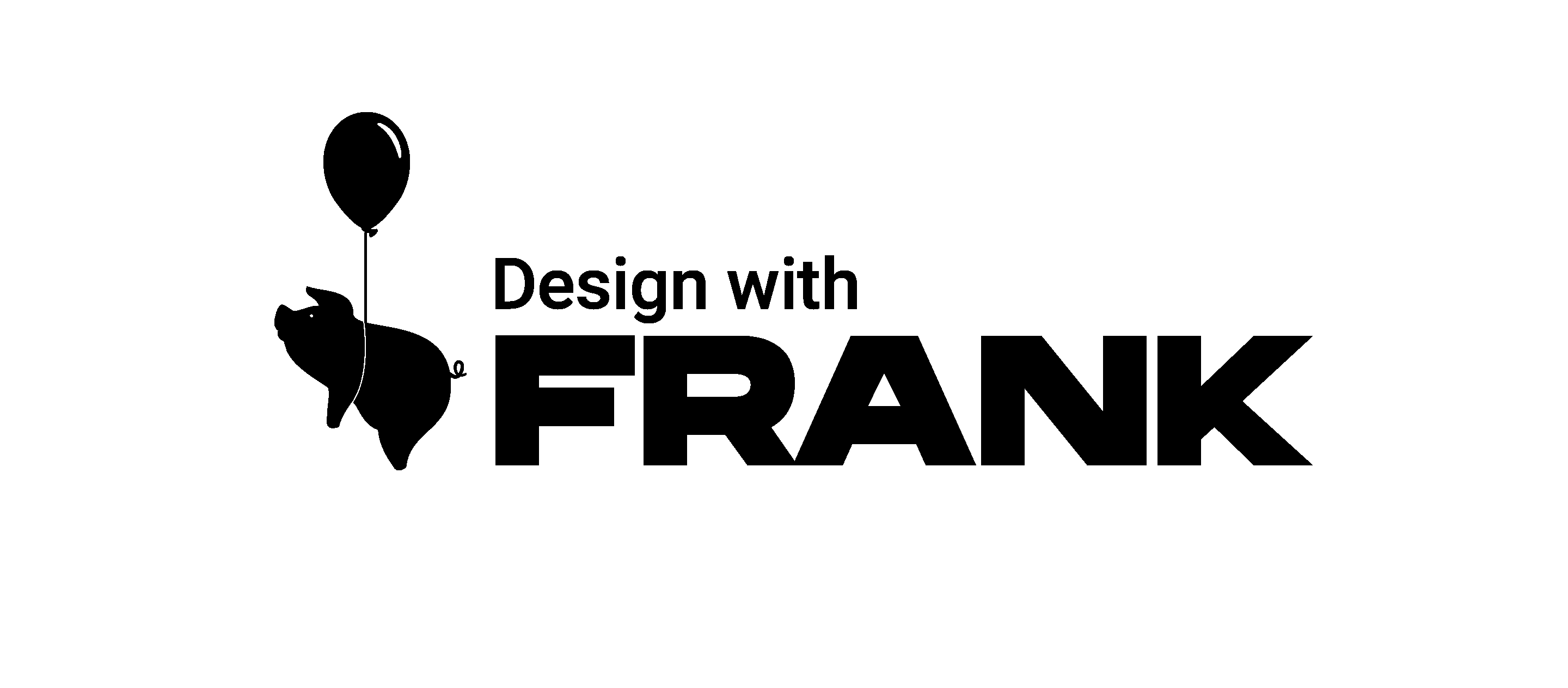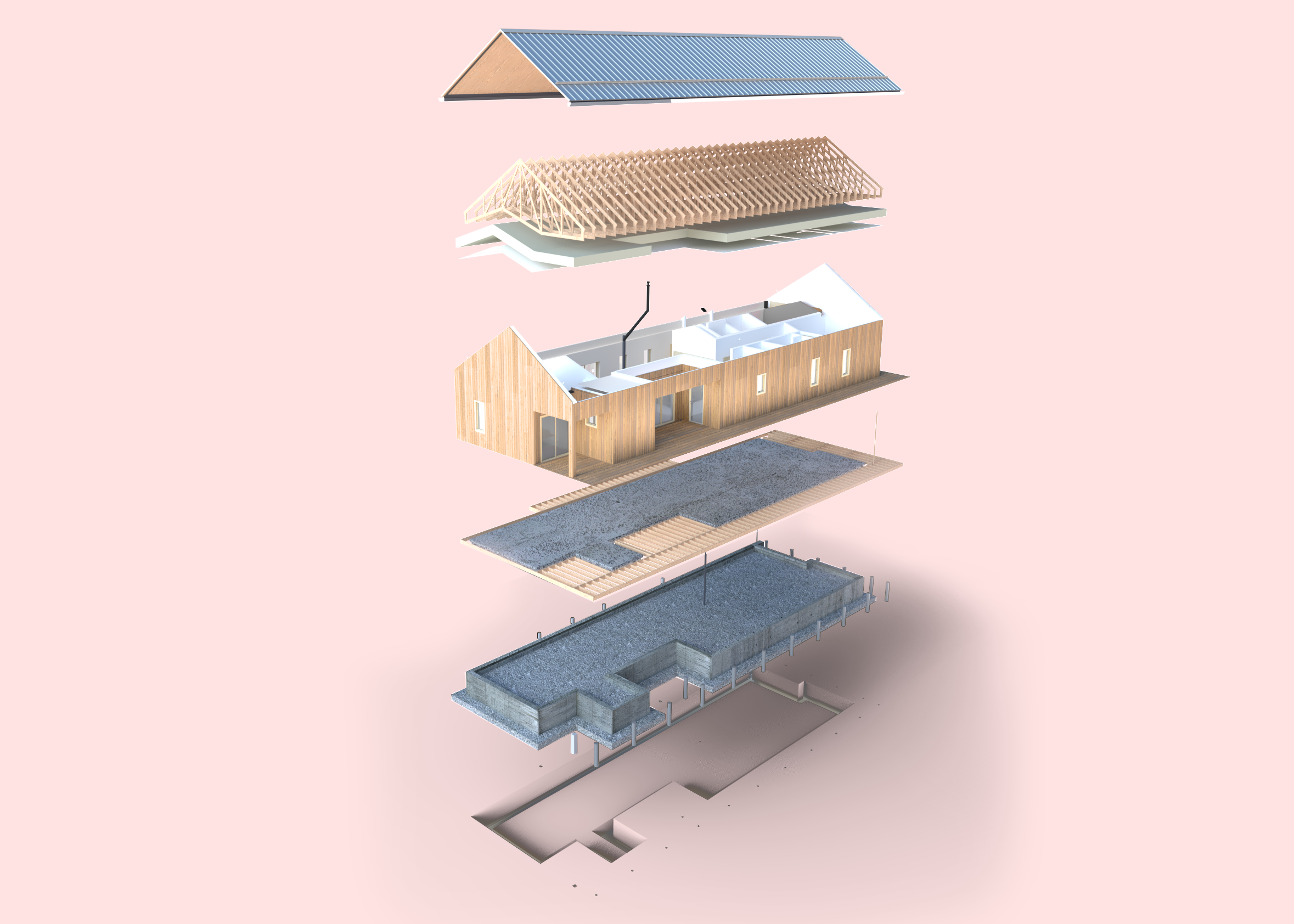Elon Musk is sending people to Mars, and Dogecoin is about to go to the Moon. But FRANK 0.01 is about building your house on EARTH! We just launched a new map feature that lets you plan your dream house in a real-world location! Let's take a look at how it works!

Step 1: Site or No Site
If you have a specific site in mind, click on "I want to use a site". If not, you can also choose the clean slate. This allows you to explore your creativity without the constraints of a site.

Step 2: Search for your desired location
You can type an address on the map just like how you would when using Google Map. You can also scroll with your mouse and zoom in on a specific area.

Step 3: Place the red marker on your desired plot
Once you have found your site, click the green button to confirm your selection.

Step 4: Build a house on your site!
Just like playing with a building game, you can place a FRANK building block on your desired site. Using the middle scroll button on your mouse to rotate the blocks into your desired orientation.
Additional Features

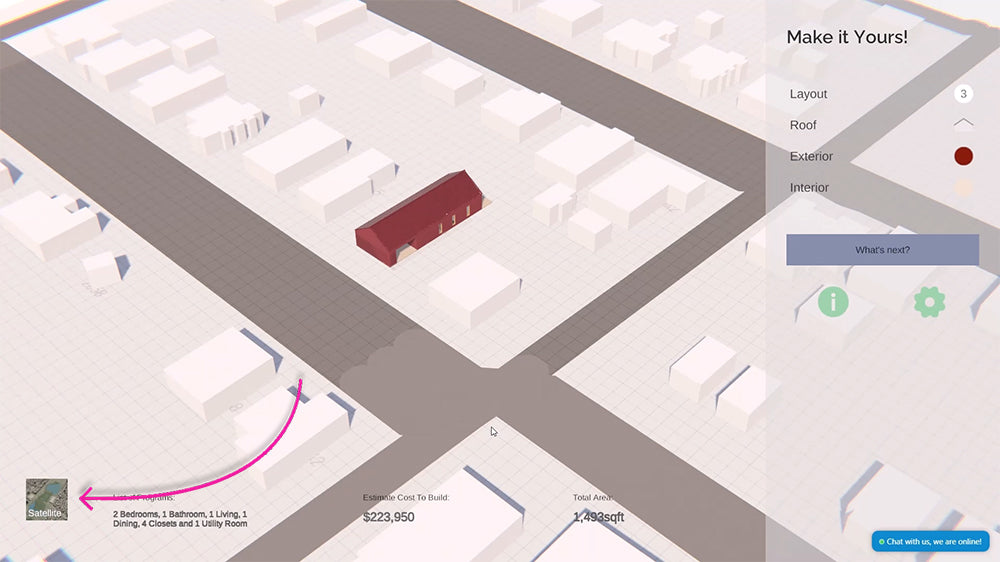
We know that sometimes a satellite image background can be distracting. So we made a button for you to switch to the vector mode when you need it. The vector style has a grid on the ground, a thick grey line to represent streets, and white cubes for existing houses.